Another SaaS Newsletter?Yep. But This One’s Actually Worth Reading. 🕶
Get mobile commerce insights, tips on improving ROAS, product updates, and the occasional hot take—minus the fluff.
Curated by a team that’s been in Shopify since the early days.
Instantly build beautiful, high-converting commerce apps and engage your customers with push notifications. Fully extensible with custom code.
Just what you need to scale smarter.
Blogs You Might Like
.png)
Try these top 10 push notification best practices
We’ve all heard the phrase: there’s an app for that. And while modern mobile apps offer a lot of convenience, they also come with a unique challenge: download fatigue.
Shoppers usually don’t want to install a new app for every store, no matter how much they love the brand. We only have so much storage on our phones (and most of that’s reserved for pet pictures, anyway).
Now imagine there’s a way to get audiences to engage with your mobile app and retarget every ad click without requiring downloads.
Sounds too good to be true? Well, unlike a limitless ice cream machine—it’s real.
Your secret weapon for re-targeting: Reactiv Clips
Reactiv Clips are lightweight versions of mobile apps that allow users to access a specific part of the app's functionality—no download required. It’s a better landing page experience than a your desktop website fitted for mobile.
Once a shopper engages with the clip, it allows you to send unlimited iOS notifications over 8 hours to anyone who clicks from your ad, email, or SMS.
Don’t just take our word for it, either: 60%+ of Reactiv Clips get opened.
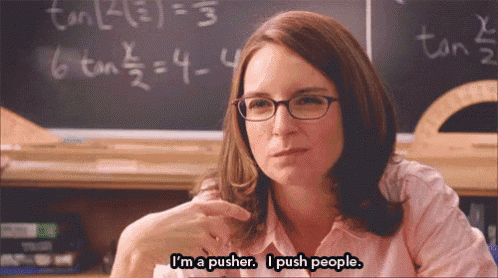
(You too can become a “pusher”—of push notifications, that is.)
Use these top 10 tips to turn yourself into a certified “pusher” (the good kind!) and help avoid user notification fatigue, personalize every nudge, and turn mobile pings into conversions.
1. Align push notifications to your ideal customer journey
Push notifications are an essential tool at every stage of the customer journey, from acquisition to win-back campaigns.
But did you know you can map push notifications to key moments in your customer journey? Reactiv Clips allow you to create different types of push notification campaigns based on where the user is at.
Here are a few examples:
- Brand awareness – Use campaigns linking to Reactiv Clips Collections that introduce your story and showcase core products.
- Sales and promotions – Boost sales with campaigns driving to Collections featuring sale-specific offers.
- New product launch – Put your newest products front and center with Clips that are impossible to ignore, linking to Clips Product Pages or Collections.
- Seasonal campaigns – Tailor Clips Collections for holidays or seasonal must-haves, driving up average order value (AOV) at key times.
- Upselling and cross-selling – Increase cart value with product recommendations on Clips Product Pages.
- Re-engagement – Win back shoppers with personalized emails, cart recovery Clips, and push notifications that link to Reactiv Clips Product Pages.
First, segment your users, then send them the right notifications based on the stage they’re at. A powerful push notification marketing strategy helps you decide what to send, when, and to whom.
Example: How Missouri Star Quilt Company mended a broken app experience and stitched together a new success story

After their previous app partnership unraveled overnight, Missouri Star Quilt Company (MSQC) was left with no support and hundreds of thousands of customers to answer to. They needed a new solution—and fast. That’s where the team at Reactiv stepped in.
With their help, MSQC built a community of 50,000 app users in just two weeks(!). Not to mention, 10% of their total revenue was generated from Reactiv alone.
They now use push notifications to share valuable content with engaged users, like alerts about new fabrics, digital patterns, or ebooks in their app's library. This ensures every message adds value at the right stage in the user journey.
2. Have one clear goal for each notification
Words to live by: keep it simple. The average smartphone user in the U.S. receives at least 46 push notifications every day. That means you’re competing with 45 other messages to stand out.
Don’t ask your user to do too many things in a single notification. With notification fatigue, it’s best to keep it simple and hyper-targeted to optimize conversions.
Is your goal to re-engage? Drive a sale? Increase app downloads? Every push should support a measurable outcome.
That’s why it’s best practice to make it clear what action you want users to take. Decide if you want users to:
- Browse a new product drop
- Sign up for your rewards program
- Shop your limited-time only sale
- Complete their purchase
The beauty of push notifications is that they grab your customer’s attention. But it’s what you do with that attention that really matters. So, make it count!
3. Keep your CTAs short and sweet
Here’s a CTA for you: Get to the point. Quickly.
Use clear, concise language with a strong call to action between 5-10 words (like we did above, see how easy it is?). Try to create a sense of urgency that drives your users to your store at that moment.
Here are some examples:
- For an abandoned cart: “Looks like you left something behind 👀 Finish checking out now before it’s gone!”
- For a new product release: “Just dropped: our newest arrivals. Shop the drop before they sell out.”
- For personalized discounts or flash sales: “Your 10% off code is waiting! Grab your discount and complete your order today."
4. Personalize notifications with event-based triggers
The best way to stand out is through one-to-one remarketing tailored to each specific user.
For timely engagement, use real-time triggers and user behavior. This includes browsing history, cart abandonment, price drops, back-in-stock alerts, and individual shopper activity.
The best part is that Reactiv Clips makes this easy. Users can interact with a specific feature or product without needing to download the entire app, and enable push notifications for up to 8 hours without the shopper having to “opt in.”
The best push notifications are personalized based on event-triggered nudges, like these:
- Viewed a product? Send a reminder later with the product photo and a “Still thinking it over?” message.
- Abandoned checkout? Trigger a follow-up with a soft nudge like “Don’t forget what’s in your cart — it’s waiting for you!”
- Just purchased? Send tracking details or suggest downloading the app for faster order updates.
- Browsed a category but didn’t buy? Recommend bestsellers or trending items from that same category.
- Engaged mostly at night? Schedule notifications based on their active hours.
Example: Med School Bro’s big-brained approach to targeting medical students
Med School Bro has a very unique customer journey. It sells study resources for medical students at different stages of their studies. This means it’s vital for them to keep a pulse on each customer's academic journey.
To get a better handle on their customer data, Med School bro worked with Reactiv and Lazer Technologies to build out unique features like daily and weekly quizzes, a loyalty program, personalized product recommendations, customer segments, and more. Then, they use this specific data to try to upsell customers.
“A natural kind of upsell is if we have a cardiology question of the day and 20% of the people get it wrong, we can immediately send them a push notification or an offer in-app giving them 15% off our cardiology guide,” shared Brandon Portnoff, co-founder and CEO of Med School Bro.
5. Use rich media to increase engagement
Don’t just tell. Show.
Using rich media in your push notifications can increase open rates by 56%.
Adding pictures, emojis, GIFs, or videos to your push notifications stretches your word count a lot further.
This is especially handy when you send a notification about a specific product. For a cart recovery notification, include a picture of the product the customer left behind for a visual reminder of what they’re missing out on.
6. Time notifications for when users are most active
Timing is everything. You’ll want to get in front of your users when they’re most likely to engage.
This varies based on your customer base, time zones, and preferences. A general rule is that most users ignore notifications during the day.
So, what’s the sweet spot? We found it’s between 9 PM and midnight. Good old nightly scrolling time.
During this window, we’re seeing conversion rates hit 6.8% for Reactiv Clips. This outperforms the 5.7% ecommerce industry average conversion rate for behaviour-based push notifications (source).
7. Don’t be too pushy with notification overload
Stop us if you’ve been here: you opt into notifications from a brand, and suddenly your phone’s buzzing nonstop. Ping. Ping. Ping. It quickly goes from helpful to a headache.
Before you know it, you’re digging through settings to make it stop. And just like that, a potential customer turns into an annoyed unsubscriber.
It’s good to send regular notifications to stay top of mind. But how many messages is too many?
46% of users would say that between two to five notifications in a single week would drive them to opt out (source).
Optimize your push notification frequency with weekly thresholds to avoid overwhelming or frustrating users.
8. Ensure a seamless post-click notification
Getting someone to tap on your push notification is great, but it’s only half the battle. If users land on a slow, clunky, or misaligned experience, that click means nothing.
Make it as easy as possible for users to follow through on the CTA with an effortless post-click notification. The landing page should align with the message, whether it’s a product, app page, or content.
Reactiv Clips help you overcome this barrier by bringing customers exactly where they need to be without downloading an app.
Let’s say your push notification reads: "Your exclusive 20% off ends tonight. Tap to apply it at checkout.”
Instead of opening a generic mobile site or being asked to log in to their account, a Reactiv Clip takes the user straight to that exact sale page or Clip Collection featuring specific offers.
That seamless experience eliminates drop-off and drives results.
40% of users will abandon a site if it takes more than three seconds to load. Considering 70% of all web traffic takes place on mobile, every second counts.
9. A/B test push notification elements regularly
Don’t just pick one push notification strategy and stick with it forever. Refine it through ongoing testing.
You can use Reactiv’s dynamic segmentation tools to create targeted groups for more precise testing.
For example, you can test elements like:
- Timing and frequency – Try testing morning vs. evening and playing around with notification frequency
- CTA style – Compare different approaches like “Shop Now” vs. “Don’t Miss Out”
- Media formats – Experiment with text-only vs. image or GIF-based notifications
- Tone and language – Casual and emoji-filled vs. clean and formal
10. Track performance metrics and optimize as you go
Like any other marketing tactic, it’s important to track your push notification performance and optimize it over time.
Go beyond open rates and track metrics like clickthrough rate (CTR), conversions, opt-outs, and revenue impact.
Friction kills conversions, so make sure to identify post-click pain points and optimize your landing experiences. Use your data to inform things like:
- Frequency caps
- Message timing
- CTAs
Reactiv’s dashboard provides real-time data syndication capabilities. This helps you seamlessly integrate with third-party analytics platforms for timely performance tracking.
Drive more growth with Reactiv Clips
Put these top 10 push notification tips into practice and watch your conversion rates soar through the roof.
Reactiv Clips can help take your strategy even further by eliminating post-click friction and turning your push notifications into high-converting, app-like mobile experiences—no downloads needed.
Reactiv Clips offer:
- App-like experiences, without the app store friction
- Real-time retargeting, allowing you to re-engage users who didn’t convert the first time
- Fast-loading, dynamic pages that match your brand
- Deep analytics and data integrations so you can track, test, and optimize performance

(Reactiv Clips really is that girl.)
Turn your next push into a powerful conversion opportunity. Get started now.
.png)
Get on their screen. Get the sale. Push notification marketing that works
If email is the nice guy sitting in your inbox hoping you’ll reply, push notification marketing is the friend who shows up at your front door with snacks and a plan.
This isn’t just another channel to blast promos through. Push notifications—done right—are your most direct, scalable, and high-converting line to customers. They show up in real time, live on the lock screen, and get clicks when it counts.
Let’s break down how push notification marketing works and why it outperforms your other channels.
What is push notification marketing?
Push notification marketing is direct communication where brands send timely messages to users’ devices via desktop, mobile, or in-app notifications—whether part of a broader push notification ad network or standalone campaigns tied to engagement.
Common use cases of push notification marketing:
- Abandoned cart reminders
- Sale alerts
- Product launches
- Win-back campaigns
- Shipping and delivery notifications
Notably, push notifications are not the same as SMS messages. Push notifications:
- Require users to download a mobile or desktop app (unless you’re using Reactiv Clips—more on that later).
- Give users control over what type of push notifications they can receive compared to a simple opt-out.
- Are great for hyper-personalized messages that are specific to the user.
- Are short and typically less than 10 words. And with limited attention spans, sometimes it’s best to get straight to the point.
Push notification marketing is a type of remarketing that works well with users who are already familiar with your brand but may need a reminder.
What Makes Push Notification Marketing So Great?
Now that we’ve covered the basics, let’s look at why push notifications outperform other channels—and how they drive real business impact.
Higher engagement rates than email
It’s all in the name—push notifications literally push users to view your branded touchpoint. Compared to an email that can get lost in an inbox, push notifications stay present in the notification center until a user clicks on them or dismisses them.
The average open rate for push notifications is around 50%, while the average open rate for emails is around 20%, meaning push notifications give you a better chance of being noticed, opened, and read.
And this gets even better with Reactiv, reaching 60%+ average open rates from push notifications and converting on average 3x higher.
Direct access to high-intent users
Push notifications reach people who’ve already opted in or clicked on one of your ads, making them perfect for remarketing.
They work especially well as part of a push notification traffic strategy, re-engaging people who didn’t convert the first time. Just because someone doesn’t convert the first time around, doesn’t mean they’re lost forever. 28% of users who click on a push notification end up making a purchase.
Need some retargeting inspiration? Check out this blog.
You can make it personal and timely
Push notification marketing is perfect for event-triggered messages based on specific user behavior. You’re not just sending a mass SMS blast to everyone on your subscriber list and hoping something sticks.
You’re getting specific based on actions like browsing history, cart activity, or previous purchases.
Less inbox competition
Whether you’re an inbox-zero type of person or you shamefully hide your email count, you probably receive an overwhelming amount of promotional emails every day. Survey shows that 63% of users receive at least 10 emails every day, and almost 50% said they only open a few of those.
With email marketing, you’re putting all your eggs in one basket and hoping that your subject line convinces users to open the full message.
Push notifications don’t get lost in clutter. They show up directly on the device’s screen in real time, which makes it a perfect strategy for flash sales and time-sensitive offers.
Strategies to Maximize your Push Notification Ads
Push notifications work best when paired with strategy, segmentation, and smart landing experiences. Let’s walk through push notification best practices to make the most of them.
1. Build a notification journey that mirrors the buyer’s journey
If you’re only sending push notifications to announce a new product, you’re missing out. Segment your audience based on their lifecycle stage and send personalized push notifications that nurture them every step of the way.
Here’s how you do it:
- Acquisition: Awareness campaigns tied to best-selling products or viral content.
- Engagement: Product education, social proof, or user-generated content.
- Conversion: Abandoned cart reminders, promo codes, and low stock alerts.
- Retention: Order updates, loyalty program nudges, and win-back notifications.
Take Missouri Star Quilt Company, for example. They built a community of 50,000 app users in two weeks using Reactiv’s AI-powered mobile app platform.
And with the goal of providing a smoother UX, the quilt company implemented personalized push notifications to share content like new patterns or digital fabric drops.
2. Use segmentation and behavioral, event-based triggers
Have hopes to stand out? Make it personal.
Let’s say you’re an avid runner and you download an app for a sporting goods store. Are you more likely to open a notification prompting running vests or one guiding you to baseball equipment?
The former option is relevant to your interests and needs, and it’s just simple segmentation that allows brands to tailor push notifications based on browsing history.
Here are ways to do it:
- Viewed a product? Send a follow-up with an image card of that product a few hours later.
- Abandoned a cart? Offer 10% off with a CTA to finish checkout within the next X hours.
- Purchased before? Upsell with complementary product recommendations.
Med School Bro did this in their push notifications strategy. The company sells study guides for medical students and runs daily trivia. Med School Bro then uses quiz data to identify knowledge gaps for specific app users. Using personalized and behavioral segmentation, they sent targeted push notifications offering study guides based on areas users struggled with in the quiz.
3. Keep the message short and CTA clear
Your push notification ads should have a focused goal. Not only is having a really obvious CTA just good marketing sense, it’s proven to pay off. The average CTR for ecommerce push notifications jumps from 5.6% to 9.8% when there is a CTA button.
CTA examples:
- “Your cart’s waiting — checkout before midnight!”
- “Back in stock: your saved item.”
- “Flash sale ends soon — shop now! ”
The best CTAs cut the fluff. You have to make every character count. And sometimes an emoji communicates more than your 10-word limit can. Using rich media in your push notifications can increase open rates by 56%.
4. Optimize timing based on user behavior
Reactiv insights show that users engage most with push notifications between 9 PM–midnight. Notifications sent during this window via Clips see 6.8% conversion rates, outperforming the industry average of 5.7%.
How to know what your optimal push notifications send times are? A/B testing will highlight send times to match your specific customer behavior and preferences.
You can set a time delay for certain event-based triggers rather than targeting a specific time of day. For example, if a shopper adds something to their cart at 9 AM. Instead of waiting 12 hours, you can send an abandoned cart notification 2 hours later to stay top-of-mind.
5. Retarget seamlessly with Reactiv Clips
Reactiv Clips allow for unlimited real-time push notification retargeting for up to 8 hours post-click—without the shopper even having to opt in to receive push.
Here are some actionable ways to use Reactiv Clips in your push notification strategy:
- Checkout pages: Send customers straight to checkout with relevant products and discounts in their cart for the quickest route to a sale.
- Product detail page (best sellers): New customers who may not know where to start—so show off your most popular products and let the 5-star ratings speak for themselves.
- Product bundle pages: This is a great way to drive cart value up. Show shoppers complementary products and works really well during popular gifting seasons.
- Collection page, new arrivals: Perfect for dormant customers and brand advocates alike. Whenever you drop a new product, send push notifications to customers who have bought or browsed similar products in the past.
- Collect page, sales: Who doesn’t love a good deal? One of the most compelling types of push notifications is one announcing a limited-time offer or discount. Direct shoppers directly to all your promotions in one place through a Collection Page.
We also have a full list of the best retargeting ad practices that focus on conversion.
Push further with Reactiv Clips
Push notification marketing is more than an extra channel to reach potential customers. It’s a tried-and-tested retargeting strategy to deliver real-time, personalized messages to high-intent users that actually convert.
With Reactiv Clips, you can deliver rich, app-like experiences without the app download friction. Explore Reactiv Clips more here.
.png)
How Reactiv automates scalable mobile app releases for Shopify merchants
For teams managing mobile experiences on Shopify, keeping apps up-to-date across iOS and Android platforms can quickly become a logistical headache, especially as new features, bug fixes, and customer requests pile up. At Reactiv, we’ve engineered a release process commonly known as a Release Train (we did not coin this term, but we've adopted it), built specifically to address the complexities of deploying React Native apps at scale for Shopify merchants.
From sprint to store: How our release train works
Each development sprint at Reactiv focuses on two core goals: resolving bugs and delivering meaningful features. Often, our roadmap is influenced by direct customer requests, but instead of building bespoke functionality for a single store, we generalize those ideas into scalable solutions every merchant can use.
Once a sprint wraps, our QA team runs a suite of automated and manual regression tests across both the Reactiv mobile apps and our embeddable Reactiv Clips. We also test changes using a fully operational demonstration store, ensuring features behave as expected before rolling them out to customers.
Automated CI/CD for react native app builds
After passing QA, we trigger our custom automated CI/CD pipeline, purpose-built for managing hundreds of React Native Shopify apps.
Here’s how it works:
- Secure Credential Management: Each customer app is uniquely configured with private credentials, gathered and handled securely during build time.
- Cross-Platform Compilation: Our build system generates both iOS and Android versions of every app, bundling in Reactiv Clips when required.
- Optimized Hardware: To handle the workload, we run builds on a dedicated and highly optimized hardware stack, cutting build times and boosting reliability.
- Pre-Release QA: Once builds are complete, we push test versions to the App Store and Play Store for final review.
- Coordinated Launches: With everything verified, we coordinate app store releases across all merchants in a controlled, predictable schedule.
This workflow means we can ship platform-wide updates every two weeks, with minimal manual intervention and zero guesswork. The result? Shopify mobile apps that are always up to date, secure, and fast.
Empowering merchants with dynamic content control
Beyond the release train, Reactiv enables merchants to make real-time content changes without deploying a new app build. Our Drag-and-Drop Dashboard, fully integrated into the Shopify Admin, allows merchants to update layouts, banners, promotions, and more, with no technical expertise required.
This hybrid model, core features shipped on a predictable cadence, content updates controlled by the merchant, strikes the right balance between stability and flexibility.
Live app monitoring at a glance
Our internal dashboard provides a real-time, high-level view of every Reactiv-powered app currently in use. Build history, deployment status, and app versioning are all trackable at a glance:

This visibility ensures our team can quickly identify and resolve issues, track rollouts, and support merchants with accurate, up-to-date diagnostics.
We handle the releases—you run the business
Managing mobile releases across multiple stores, platforms, and feature sets is no small task. But with Reactiv, you don’t need to worry about infrastructure, builds, or app store coordination. We handle all of that, securely, automatically, and on a regular schedule.
With Reactiv, there’s no need for merchants to coordinate with dev teams just to update an app. We take care of the heavy lifting, so you can stay focused on what matters most: growing your business.
Built to adapt at every stage
We’re here to power your mobile success now and in the future
See Reactiv in Action